4) Model use of graphic organizers/concept maps
Graphic organizers visually depict relationships between facts, concepts or ideas. They are pedagogical tools which provide a visual aid to facilitate learning and instruction. These visual representations (pictures, colors, words, and connectors) enable students to better process, remember, organize, and demonstrate understanding of information.

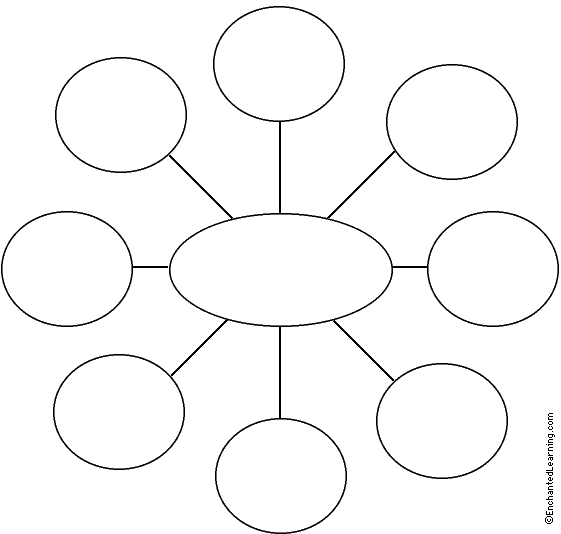

The Key to Success with this Strategy
Use a variety of graphic organizers in your course to:
o Assist visual and kinesthetic learners to better acquire and retain information.
o Require less writing for students who struggle with written output.
o Act as an alternative method for note taking.
o Serve as a “memory” mnemonic for remembering information.
o Teach abstract concepts with more ease, by offering a concrete representation.
o Act as an alternative assessment tool for students who struggle with essay or short answer problems
Using this strategy is culturally responsive because…
Graphic organizers help students:
-
- break down their learning into smaller, more manageable pieces
- enable the connection between what students already know and newly acquired knowledge
- recall prior knowledge about a subject and quickly connect it to new information
- organize what they’ve learned
How do I Implement this Strategy?
STEPS FOR IMPLEMENTATION
1. Describe the concept: the importance of organizing information, the various ways people organize information, the benefits of using a visual organizer.
2. Introduce a specific graphic organizer by describing its purpose (i.e., Venn Diagram for comparing/contrasting) and form (i.e., overlapping circles).
3. Explain and demonstrate the use of the selected organizer with familiar information and then with new content.
4. Let students apply the organizer to familiar information, then to relatively easy new material.
5. Have students reflect on the use of the graphic organizer by sharing their examples and evaluating the effectiveness of the organizer.
6. Provide multiple opportunities for students to practice using the graphic organizer.
7. Encourage students to construct their own organizers.
EXAMPLES OF GRAPHIC ORGANIZERS
1. Descriptive
2. Time Sequence
3. Process/Cause Effect
4. Episode
5. Generalization/Principle
6. Concept
See more examples of graphic organizers here: https://creately.com/blog/diagrams/types-of-graphic-organizers/ (Links to an external site.)
Use computer graphic organizers
- Microsoft Word VENN diagram (Links to an external site.)
- Microsoft Office Diagrams (Links to an external site.): https://templates.office.com/en-us/Diagrams?page=1 (Links to an external site.)
- Many more can be found by doing a simple Google search
